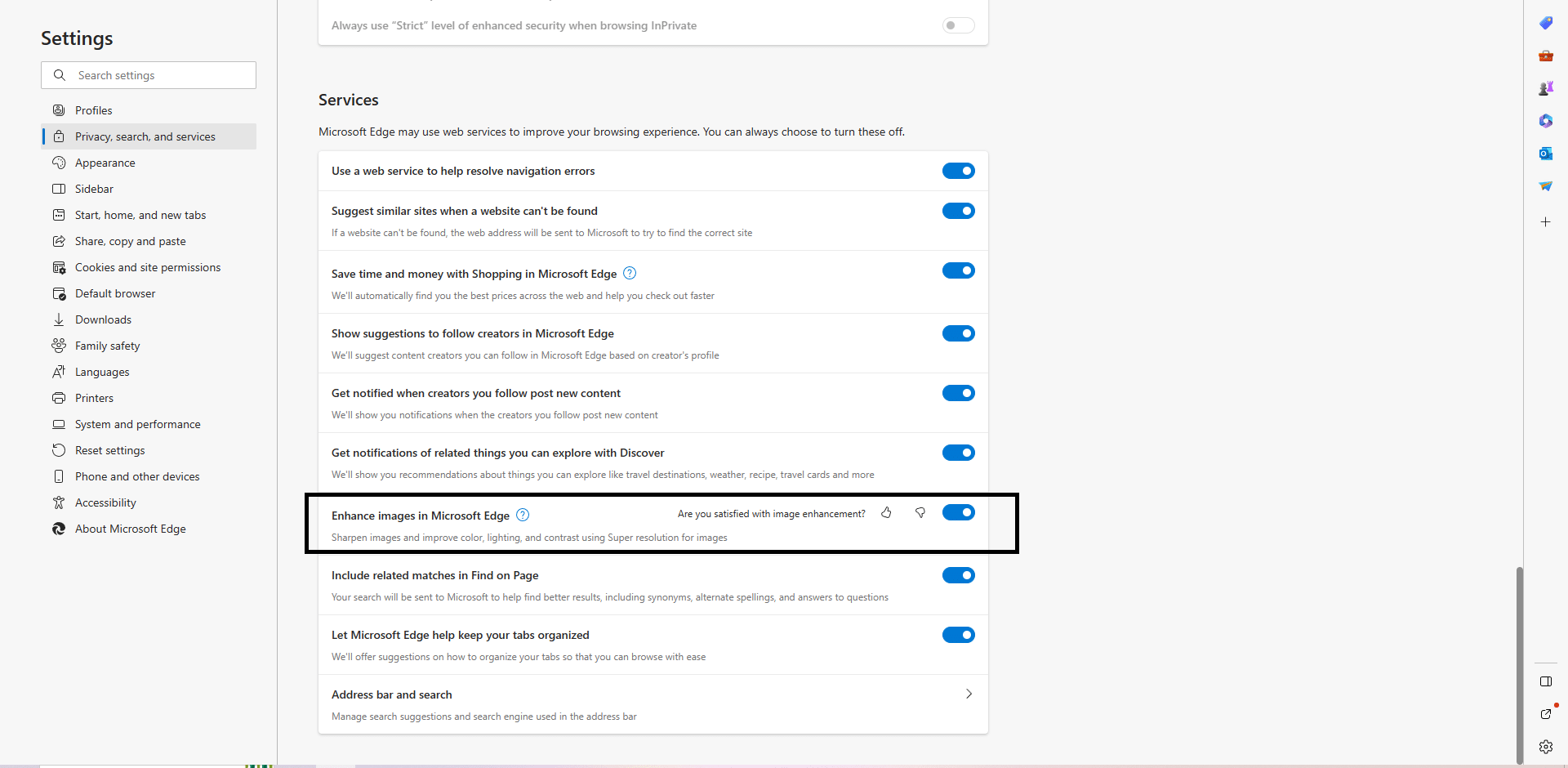If this was not enough, now an image-enhancement feature in the Edge browser has been found to be automatically sent the URL of the image displayed on the browser to Microsoft for processing. For those unaware, the “enhance image” function is an experimental feature in the Microsoft Edge web browser that is designed to improve the quality of images to be displayed on the screen by adding color and brightness and adjusting the contrast of the image. The following screenshot provides the description of the ‘Enhance images’ feature, taken in a Stable version of Microsoft Edge installed on a Windows 11 device.
The description reads, “Sharpen images and improve colour, lighting, and contrast using Super resolution for images.” When you further click on the question mark icon, it shows the following description: “This setting lets you choose if Microsoft Edge can automatically enhance images to show you sharper images with better color, lighting, and contrast. This is currently an experimental feature so it may not be available to you yet.” However, recent updates to the Microsoft Edge Canary channel provide more information on how image enhancement works in a beta “Canary” build for Edge (via Twitter user @Leopeva64). It is automatically collecting and sending all image URLs to Microsoft Edge, which is an alleged violation of user privacy. In a new settings panel for the feature, the fully updated description reads, “Use super resolution to improve clarity, sharpness, lighting and contrast in images in the web. Image URLs will be sent to Microsoft to provide super resolution. You can choose to enhance images on sites you like.”
— Leopeva64 (@Leopeva64) June 11, 2023 It appears that the experimental enhance image feature is for specific sites only and is turned on by default in the Edge browser. Due to a lack of transparency, unsuspecting users go forward with the initial configuration and give the browser permission to send pictures to Microsoft for processing and enhancement. “When Image Enhancement is turned on, Microsoft Edge encrypts and transmits images to Microsoft servers to perform image enhancement. No user identifiers are included in the requests to the servers. The images are cached for 30 days to improve performance,” reads a support document from Redmond. To turn off the enhance image feature in the stable channel of Microsoft Edge Canary, users need to simply go to Settings > Privacy, Search, and Services > Enhance images in Microsoft Edge and Add next to the Never Enhance images for these sites list. Alternatively, users can go to Settings > Privacy, Search, and Services and then scroll down to the “Enhance images in Microsoft Edge” section and toggle off the feature. Microsoft has also been testing a feature called Video Super Resolution (VSR), which is designed to improve the quality of low-quality videos in the Edge browser. According to the Redmond giant, “Video super resolution uses machine learning to enhance the quality of video viewed in Microsoft Edge by using graphics card agnostic algorithms to remove blocky compression artifacts and upscale the video resolution, so you can enjoy crisp and clear videos on YouTube and other video streaming platforms without sacrificing bandwidth.”